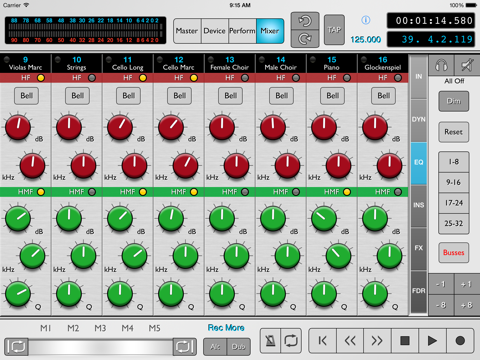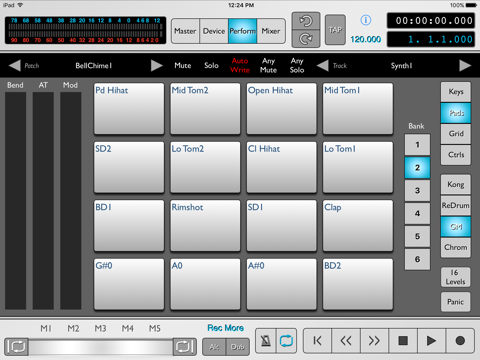Control surface for Reason! Includes customized support for 177 devices, Rack Extensions and VSTs! (PLEASE READ THE REQUIREMENTS BEFORE PURCHASING)
rsTouch provides hands-on control for the Propellerhead Reason MIXER & TRANSPORT functions. In DEVICE mode, control Reason devices, Rack Extensions and VSTs from dedicated iPad screens.
Tired of trying to manipulate tiny controls with a mouse? Need more computer screen space? With rsTouch and a MIDI connection (USB MIDI or Wi-Fi network MIDI), you can record, playback, and mix Reason songs from anywhere in your studio using your iPad. Control Reasons main mixer; use transport controls or the "jog strip" to navigate; set loop range and location markers. View current playback position on timecode and bar-beat displays.
rsTouchs mixer and device displays offer large, color coded multi-touch faders and rotary controls. Dedicated screens for many Reason synthesizers, mixers, effects & utility devices puts Reason device control at your fingertips. Control Reasons main mixers channel level, pan, send effects, inserts, compressor and gate dynamics, and EQ. Channel fader meters, master volume meter, and the "Big Meter" provide visual feedback to monitor audio levels.
rsTouch also includes a PERFORM mode with music keyboard, pad array and drum pads to play Reason synths and drum machines, or record into a sequencer track. Assign RE controls available through Reasons Remote Override Mapping function to buttons, rotaries and faders on the Ctls panel in Perform mode for adhoc control of multiple devices.
OSX and Windows installers for the required Reason control surface support files are REQUIRED. Download FREE from www.delora.com.
IT IS CRITICAL THAT ALL SETUP STEPS BE DONE AS DIRECTED. See "Requirements & Setup" and read the user manual on www.delora.com/products/rstouch/. Contact us at [email protected] for help.
REQUIREMENTS
* iPad running iOS 9.3 or greater
* Reason Studios 6.5.0 (or higher, including Reason 11) or Reason Essentials 1.5 (or higher) running on your Mac or Windows PC
* rsTouch Reason support files installed on your Mac or PC. DOWNLOAD FREE INSTALLER AT www.delora.com
* Dedicated iPad MIDI input and output connection to computer (wired or network MIDI)
-- wired MIDI interfaces must reliably support MIDI SYSEX commands!
-- Network MIDI requires Wi-Fi access to computer running Reason
-- PC NETWORK MIDI USERS: You must have a compatible network MIDI driver installed (see user manual or Delora website).
-- Set iPad Bluetooth OFF if using network MIDI
SELECTED FEATURES
* Control Reasons Main Mixer, Master Section & Rack devices using multitouch rotaries, faders, and buttons
* Always available Transport controls, including "jog strip" & 5 programmable location markers
* "Big Meter" display
* Timecode & bar-beat "LCD"
* Tempo setting & display
* Undo, Redo
* Device Rack mode: control 177 instruments, effects, players and utilities (including 4 VSTs) from customized device screens
* Main Mixer mode:
-- 8 named mixer channels at a time, banking, mute, solo, channel faders with levels displayed
-- Channel VU and Peak meters
-- Channel pan; value displayed
-- Channel effects sends & enables (8 per channel) - patch name for each send bus displayed
-- Channel insert: Bypass, 4 rotaries, 4 buttons
-- Channel EQ; controls on 3 switchable/scrollable views
-- Channel compressor and gate; controls on 2 views
* Master mode:
-- 8 Master sends and returns
-- Master insert: bypass, 4 rotaries & buttons
-- Master bus compressor
-- Long-throw master level fader; level shown in dB
-- Master level VU and Peak meter
-- Control Room settings popup
* Perform mode: keyboard, pad array and drum pads for playing and recording Reason synths and drum machines from the iPad; also a collection of fader, rotary, and button controls that you can assign to any Reason control available through Reasons Edit Remote Override Mapping